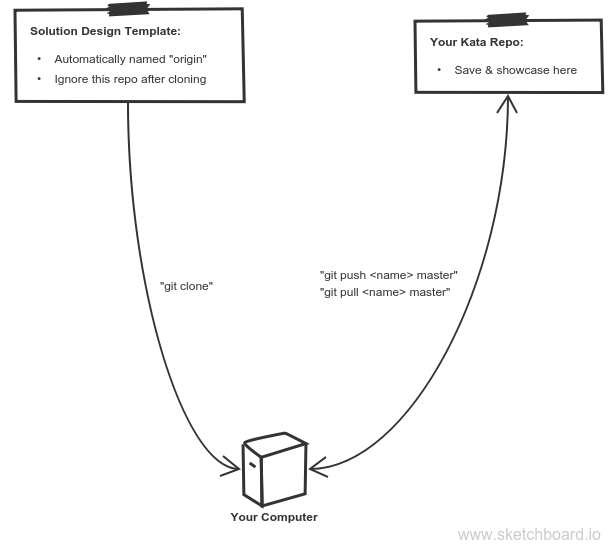Setup
- Clone the Template Repo into a new directory
- Customize the directory for your Kata:
- Rename the directory
- Re-title the README
- Link the title to your Kata
- Create a new repo on your GH account
- Do not initialize with a README
- Name it after the Kata
- Add the new repo as a remote from your terminal ("git remote add ...")
- Git push to your new repo
- Update your github repository:
- Change the gh-pages settings to build from master
- Add a link to your live tests in the repo description
- Add links to the repository and live tests in your Solution Design Gallery.
- Work on the challenge from your local text editor, running tests from the browser with "index.html".
- Save your work by pushing to your GitHub account
GitHub Work-Flow Diagram
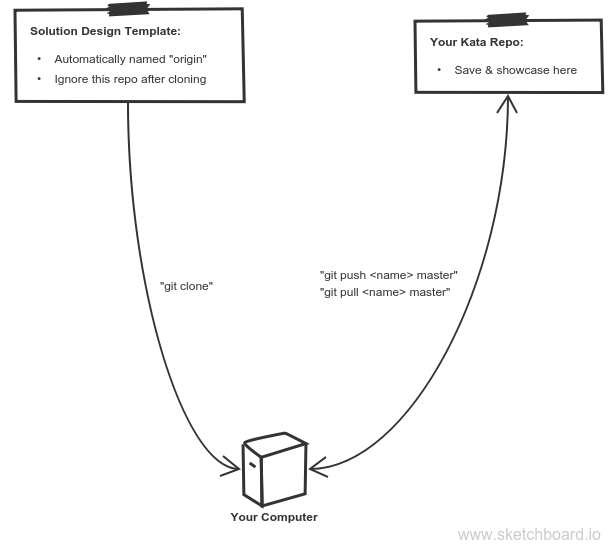
Resources